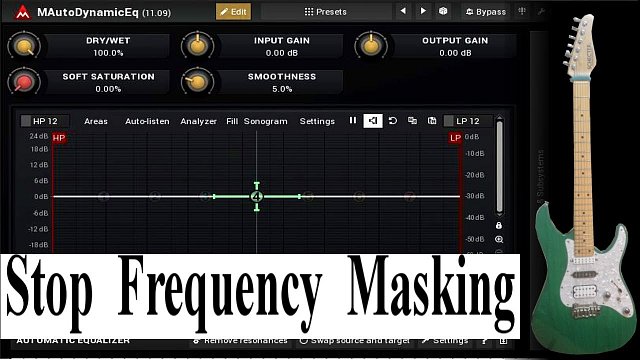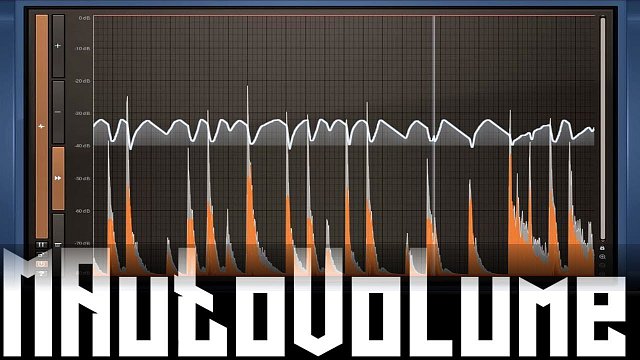Tutorials
Here you will find a wealth of knowledge, digging deep into the power and flexibility of Melda plugins. It may seem like a lot at first, but once you start learning you will find that the information often applies to all of the plugins, not just one. This makes for an incredibly fast and consistent workflow.

Introduction & features
A quick introduction to MeldaProduction effects, their features and capabilities.

Quick start guide to MeldaProduction plugins
Learn how to use the most versatile plugins out there quickly and efficiently, and check the features most MeldaProduction plugins have and which can speed up your workflow tremendously.

Activation for v16 and older
Explains how to activate your MeldaProduction products. Online and offline activation described.
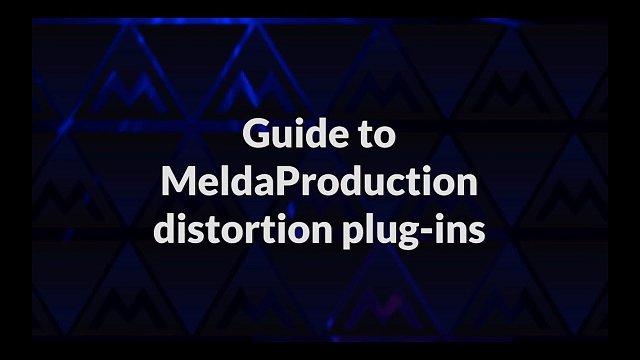
Guide to MeldaProduction distortion plugins
The first guide from the MeldaProduction Guide series is about distortion plug-ins! Check this tutorial and get the essential info about 14 MeldaProduction distortion plugins.
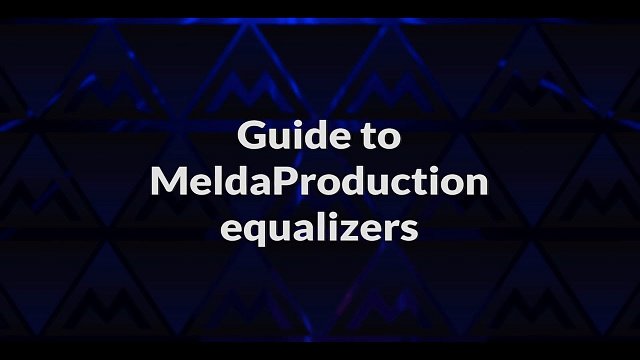
Guide to MeldaProduction equalizers
The second guide from the MeldaProduction Guide series is about equalizer! Check this tutorial and find out which equalizer suits your needs the best!
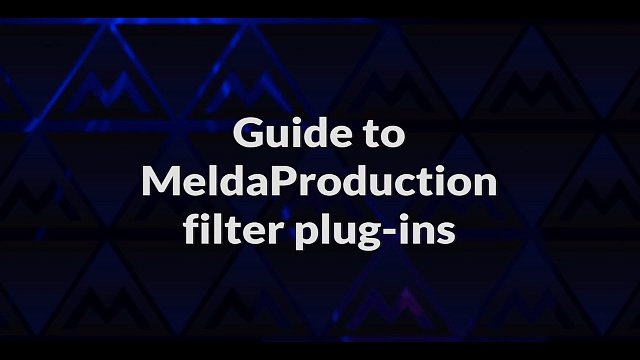
Guide to MeldaProduction filter plugins
The third guide from MeldaProduction guide series is about filter plugins. Check this video to get an overview about these essential creative tools.

Normal mode
The first video about oscillators describes the Normal mode used to define the oscillator shape, useful for both high-frequency and low-frequency oscillators.

Harmonics mode
The second video about oscillators describes the Harmonics mode used to control the actual sound, hence useful mainly for high-frequency oscillators.

Basics and Normal mode
The first video from our modulator tutorial series shows a few examples of what you can do with the magnificent modulator engine, how to use it and describes the normal (LFO & step sequencer) mode in detail.

Practical examples of Normal mode
The 2nd video from our modulator tutorial series shows several practical examples of using modulators in real scenarios, starting with something simple and ending with something quite more creative.

Follower mode
The 3rd video from our modulator tutorial series shows how to use the Follower mode to control any parameter of MeldaProduction plugins via input level/transients/pitch. Plus a few examples of course.

Introduction
The first video in the MultiParameter series describes the basics of using multiparameters in MeldaProduction plugins - how to learn and edit target parameters.

Behaviour
The 2nd tutorial shows how to do more complex stuff with multiparameters - edit units, defaults, origins, trigger randomizing and switches, and the most complex feature - banks.

Creating custom easy screen GUIs
The 3rd tutorial will describe how to make full easy screen GUIs for various plugins using multiparameters.
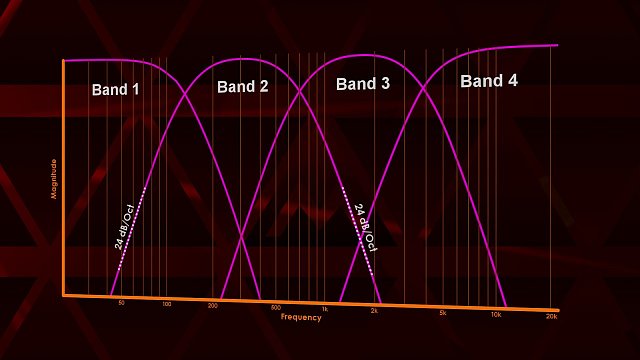
Basics and classic crossovers
The first tutorial about the crossovers and multiband effects explains how to use the multiband GUI and demostrates the classic frequency splitting crossovers - both analog and linear-phase.
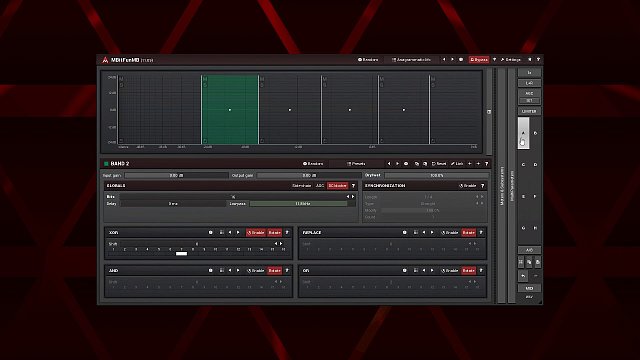
Level crossover
The second tutorial demonstrates the Level crossover, the first of the unique crossovers MeldaProduction multi-band plugins provide.
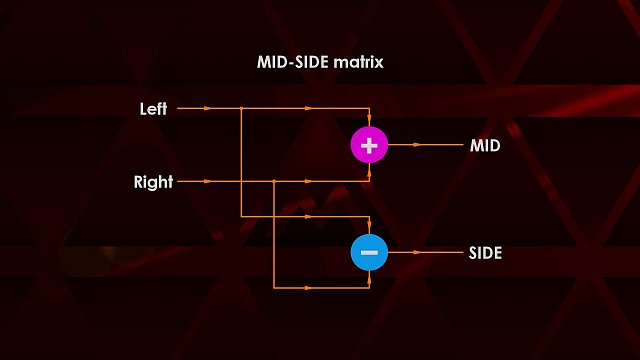
Panorama and M/S crossovers
The 3rd tutorial demonstrates the Panorama and M/S crossovers, which are especially useful to manipulate the stereo content.
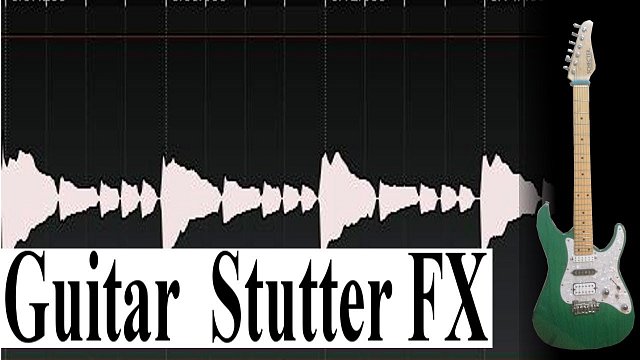
Guitar filtered stutter
Someone requested an explanation of how to get the effect from Sevendust Black, so I gave it a shot. Its not an exact copy, but it should give you good idea on how these types of guitar stutter fx can be made.

Cinematic percussive sound design
In this tutorial I explain how to create small percussive noises using white noise and filters. I explain how to create the rhythms and then some additional tricks to add some variations to the sound. These types of sounds can often be heard in soundtracks or cinematic trailers.
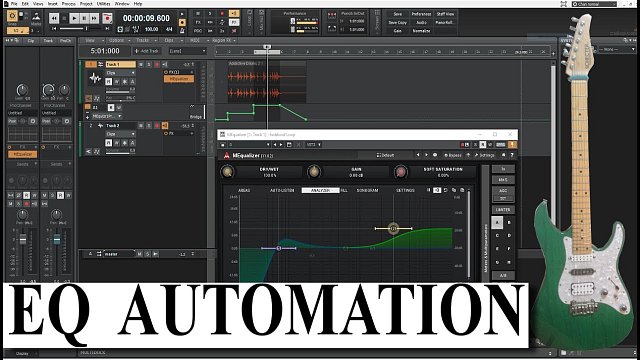
EQ automation trick
This is a quick trick on using MEqualizer easily automate different sections of your song. I've been lazy with my EQ automation, but with this trick it should help lazy people like me automate things easily and quickly.

Improving audio from a portable recorder
Explains how to easily and quickly improve recordings from the stereo portable recorders.

Audio aliasing explained
Explains what audio aliasing is, what causes it and how it to avoid it.

Springtime in Yokohama Breakdown
In this video Chandler goes over all the mixing and producing he used for the song "Springtime in Yokohama". You can listen to it here.

#0 - Installation
How to install MDrummer? Simple!

#1 - Introduction
Introduction to the MDrummer, probably the most powerful virtual drummer plugin out there. Think of this as a quick start guide. More videos will follow!

#2 - MIDI command method, creating a drum track for a song
MIDI command method lets you build the entire drum track in a matter of minutes, which you can see in the second part of the video.

MSoundFactory: Quick Introduction
MSoundFactory may well be the most powerful instrument out there. It's modular, so you can have any number of oscillators, filters, samplers, etc., that you want. It features per-voice and global modulation, full MPE support, the best sounding oscillators on the market, a fully modular effects engine... And we are just getting started...

MSoundFactory - 3 versions differences
Have you ever wondered why there are three versions of MSoundFactory? This video will quickly explain.

#1 - How to install and use it efficiently
Welcome to the tutorial series about MSoundFactory, most likely our last instrument and potentially the most powerful instrument ever made. In this first lesson we are going to show you what MSoundFactory is, how to install it and how to use it in your music.

MXXX teaser
MXXX is the ultimate effect. It is a modular beast containing all our effects in a simple interface with automatic routing matrix, super-versatile modulators and much more. It lets you do everything from simple equalization and compression to the wildest and most creative processing...
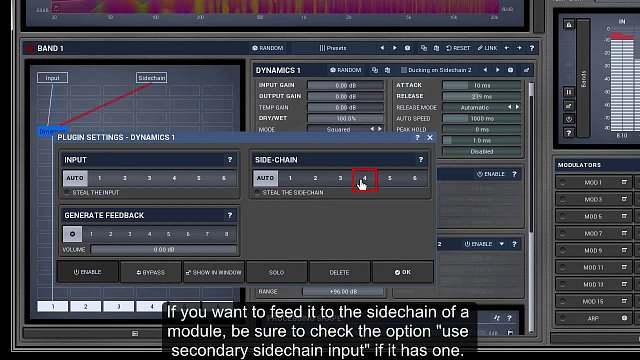
Video tutorial #1 - Basics & Routing
The first tutorial takes a look at the MXXX basics - how to manage effects in MXXX and route their.

Video tutorial #2 - Multi-band, Mid/Side, Mixing
The second MXXX tutorial shows how to use more advanced building blocks for multiband processing, mid/side conversion and various way to mix multiple signals.
You can find the previous tutorials here. MDrummer has come a long way and the new tutorials should reflect that. You can still find lots of useful information here.

1 - Quick Setup - Drumsets
Shows the basic features of the MDrummer's sound system, how to load/merge/generate drumsets, manipulate components and effects and more.

2 - Quick Setup - Rhythms
Shows the basic features of the MDrummer's rhythm system, how to load/merge/generate rhythms, control rhythm playback and more.
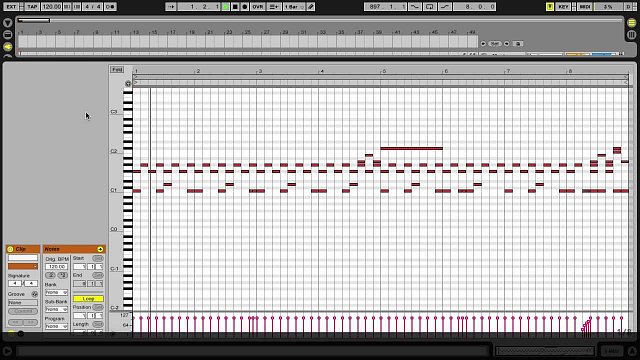
3 - Midi Command Method
Explains the MIDI command method being the quickest and most advanced method for creating drum tracks.