Tutorials: General features

Introduction & features
A quick introduction to MeldaProduction effects, their features and capabilities.

Quick start guide to MeldaProduction plugins
Learn how to use the most versatile plugins out there quickly and efficiently, and check the features most MeldaProduction plugins have and which can speed up your workflow tremendously.

Activation for v16 and older
Explains how to activate your MeldaProduction products. Online and offline activation described.

Activate Premium Addons within MSoundFactory
<p class="">Explains how to activate your MeldaProduction premium addons within MSoundFactory.<br></p>
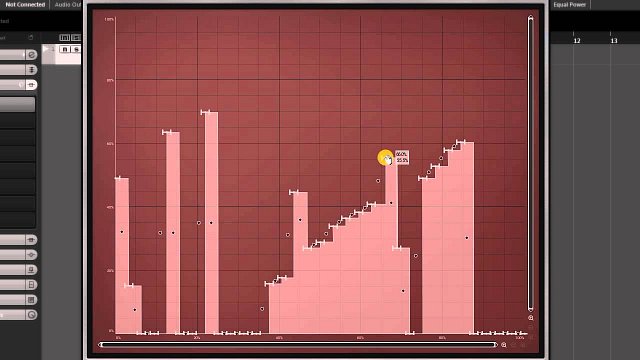
Graphs
This tutorial shows how to control graphs, envelopes and shapes in MeldaProduction audio plugins.
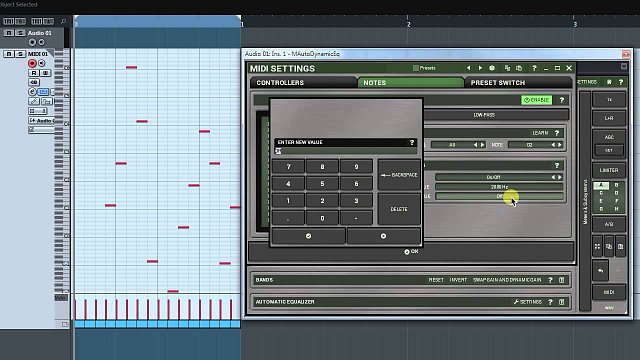
MIDI controllers
This tutorial shows how to use MIDI to control parameters of MeldaProduction audio plugins, switch between presets etc.

Mid-Stereo, surround... processing
Explains how to use mid/side. surround, single channel and other channel processing modes and describes a few useful techniques.

Multiband processing and crossovers
This video shows how to use the multiband plugins, configure and use the crossover and presents several basic ideas. Everything from multiband compression to multiband phasing and convolution for example.

Using audio analyzers & sonograms
This video describes the basics of audio analysis and explains how to use the power analyzers & sonograms in MeldaProduction plugins.

Spectrum matching and separation
This tutorial shows how to use the automatic equalization feature for matching and separating signals, available in MAutoDynamicEq, MAutoEqualizer and MFreeformEqualizer plugins.
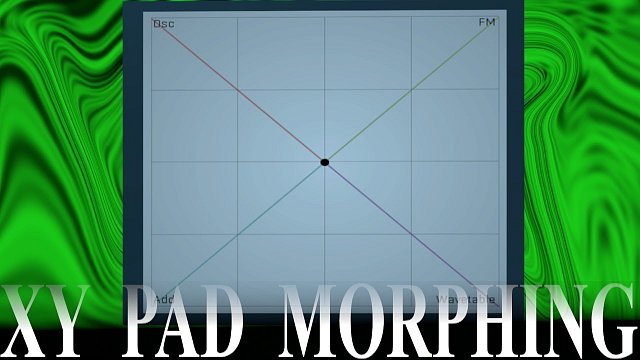
XY Pads Morphing
Morph between 4 different parameters using the XY pad.

