Tutorials: MSoundFactory

MSoundFactory: Quick Introduction
MSoundFactory may well be the most powerful instrument out there. It's modular, so you can have any number of oscillators, filters, samplers, etc., that you want. It features per-voice and global modulation, full MPE support, the best sounding oscillators on the market, a fully modular effects engine... And we are just getting started...

MSoundFactory - 3 versions differences
Have you ever wondered why there are three versions of MSoundFactory? This video will quickly explain.

#1 - How to install and use it efficiently
Welcome to the tutorial series about MSoundFactory, most likely our last instrument and potentially the most powerful instrument ever made. In this first lesson we are going to show you what MSoundFactory is, how to install it and how to use it in your music.
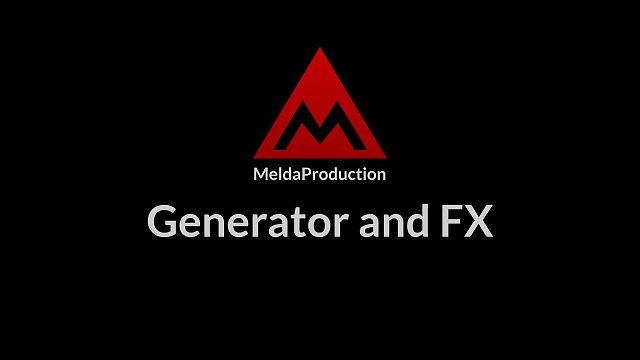
#2 - The modular instrument, part 1 - Generator and FX
Generator defines how each voice is created. FX tab defines another modular unit, which is processed just once, for the mix of all voices.

#3 - The modular instrument, part 2 - Modular grids
You can add as many modules as you need into the grid and it will connect them automatically…
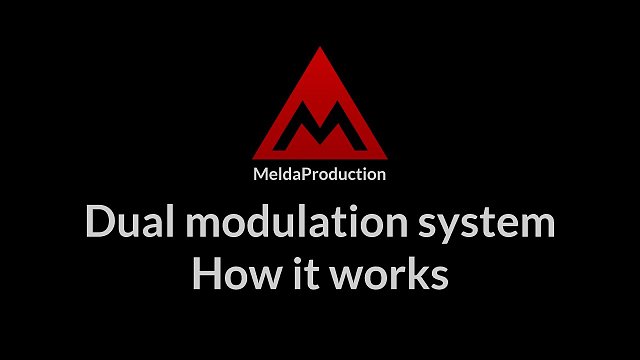
#4 - Dual modulation system, part 1 - How does it work
It’s time to modulate the hell out of your sound creations! MSoundFactory features 2 separate modulation systems…
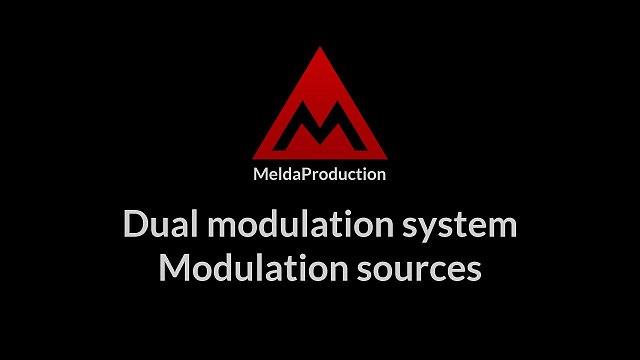
#5 - Dual modulation system, part 2 - Modulation sources
Now that you know nearly everything about the modulation system, it’s time to check the modulation sources.

#6 - Voicing and Globals
Now you know how to use the modular system and modulation. So we can finally get to the last theoretical tutorial - the Globals tab.
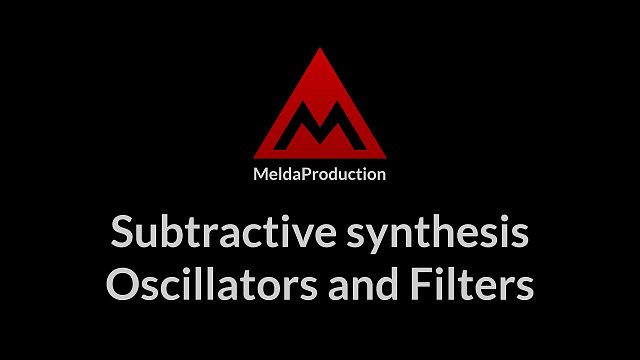
#07 - Subtractive synthesis
It’s finally time to make some sounds! In this first tutorial, we’ll go over the classic subtractive synthesis, which uses oscillators and filters.
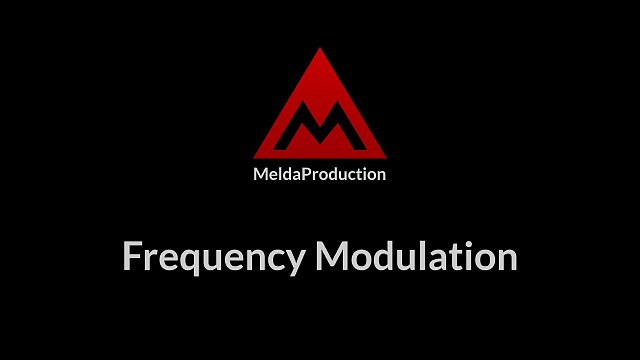
#08 - The Frequency Modulation
Frequency Modulation (FM) is a classic synthesis method developed a long time ago and it tends to produce complex rich spectra, unlike oscillators, which only produce harmonic sounds, unless modulated. There are essentially 2 methods for implementing FM in MSoundFactory.

#09 - Custom Unison
We all know the classic big phat unison supersaw. It’s created by using several oscillators playing the same thing, just a little bit different, mainly detuned. Oscillators in MSoundFactory feature unison internally, which is effective and doesn’t limit the number of voices. However this means that only the individual oscillator instances are different.
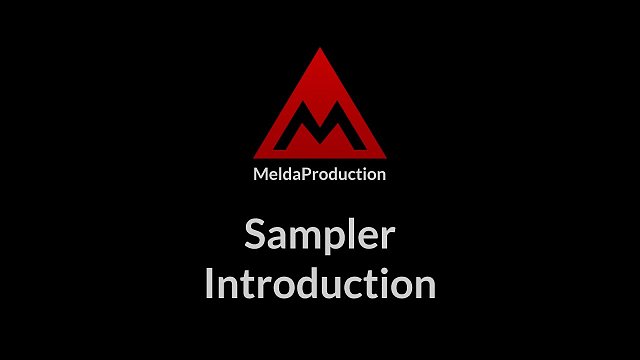
#10 - Sampler, part 1 - Introduction
So far we have explored various synthesis techniques. It’s time for some samples! Let’s insert Sampler module. And what’s the best way to start than trying a few random presets…
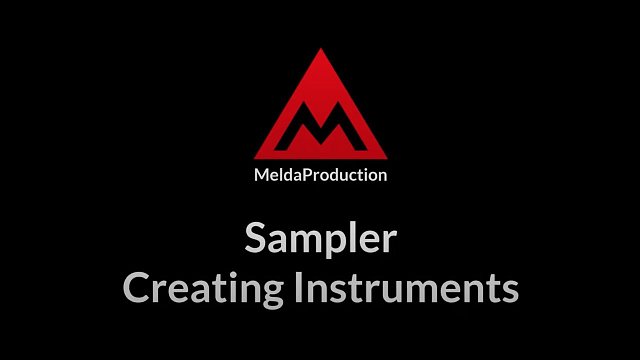
#11 - Sampler - Creating instruments
What if you have some big sample library of say a piano and want to create an instrument from that? I’m also going to assume that you want to share or even sell that instrument. There are 2 issues to take care of. First, the sample locations and second, preloading.
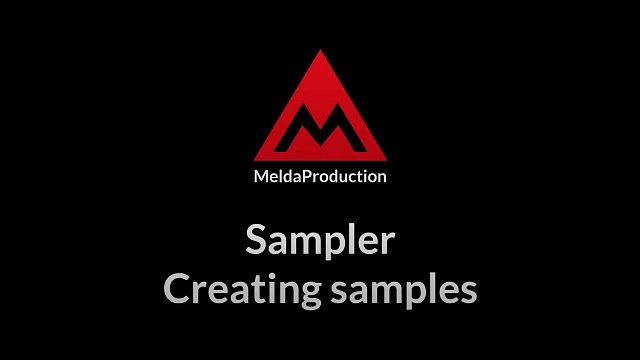
#12 - Sampler - Creating samples
So you made a big piano recording session, captured all of the piano keys and now you want to create samples from that and use them in the Sampler module. MSoundFactory has some really cool utilities that will do all the heavy lifting for you.

How to create MSoundFactory instruments
This video show step by step how to make instruments for MSoundFactory, with everything they need to work with various MIDI controllers and maximum user comfort.

Creating and distributing products for MSoundFactory
This video show step by step how to deploy both free and commercial MSoundFactory instruments to your users/customers and generate serial keys.

How to create custom GUI for MSoundFactory instruments
In the previous tutorial we created a simple, but pretty cool instrument. And today we’ll create a custom GUI for it, so that it looks cool like the other devices in MSoundFactory. And it’s remarkably quick and simple using the new Custom GUI editor. So let’s get started.
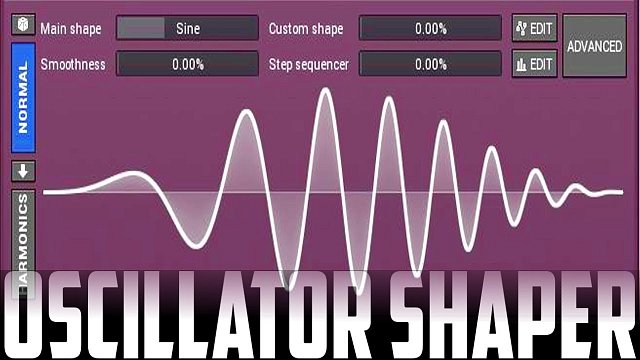
Oscillator shaper
This video covers the Oscillator Shaper module from MSoundFactory. This can be used in combination with various sound sources to produce all sorts of interesting sounds. It can not only create synthetic sounds, but also some that sound fairly organic. It can do all this without consuming tons of CPU also.

Pitch drift
This video tutorial shows how you can create pitch drifting oscillators and other analog effects.
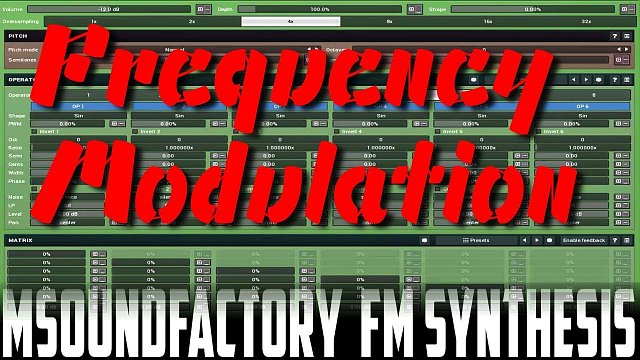
FM synthesis
This video goes over the Frequency Modulation module from MSoundfactory. There are actually 2 different ways to do FM synthesis in MSF and both are extremely powerful. You can choose to use a matrix to create all sorts complex FM sounds, or you can choose to combine FM with other forms of synthesis.

Per-voice FX
MSF let’s you choose between a number of per-voice fx and opens up many new possibilities.
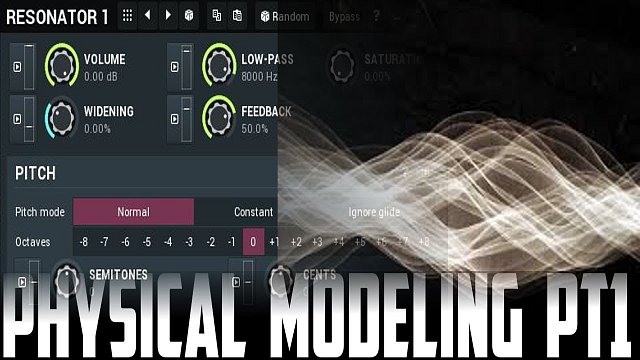
Physical modeling #1
Physical Modeling in MSoundfactory Pt 1
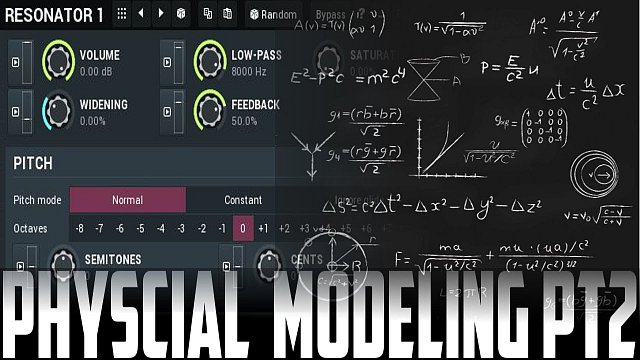
Physical modeling #2
Physical Modeling in MSoundfactory Pt 2
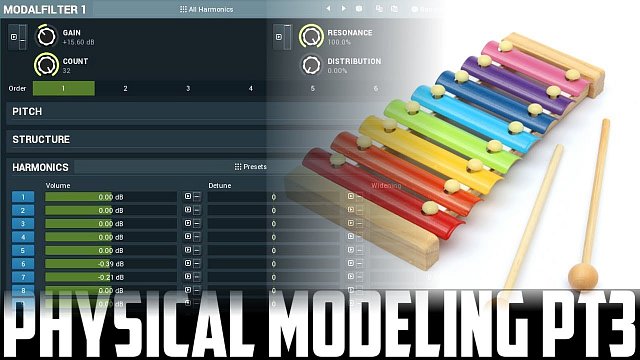
Physical modeling #3 - modal filter
The modal filter is a series of bandpass filters in parallel.

Physical modeling #4 - advanced usage of the modal filter.
The modal filter is capable of analyizing a wav file and coping the harmonics. From there you can manipulate things however you like or even morph between multiple sounds. The posiblities are almost endless.
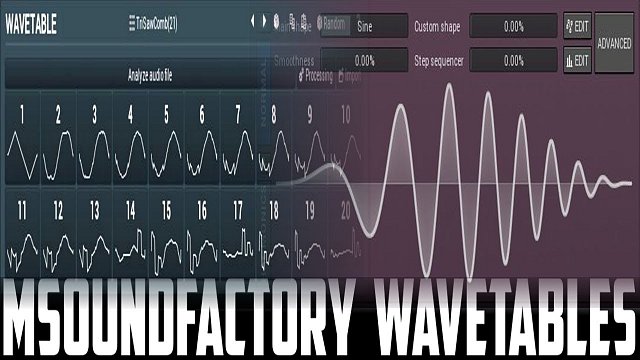
Wavetables
It not only can play wavetables, but it can import and edit them.
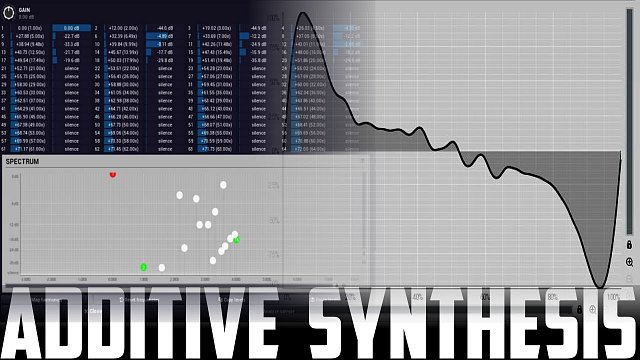
Additive synthesis
The additive module in MSoundfactory is very powerful and allows many interesting and unique things. It operates in a similar way to the modal filter and allows you to not only change the volume of the partials, but also the pitch. You can of course do this manually or you can use the analysis features to get the data from a wav file.
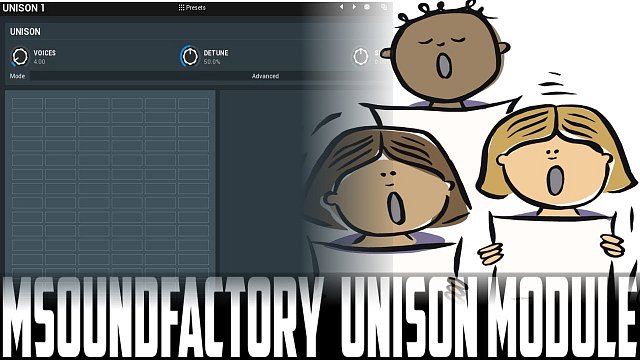
Super powerful unison effects
The unison module in MSoundFactory isn't just an easy way to make supersaws. It not only allows you to add unison voices to other modules without built in unison, but it also allows you to change various parameters on the unison voices themselves.

Flute synthesis in MSoundFactory pt. 1
This video goes over how to create a flute sound using the modal filter. Using this technique you can control the breath, harmonics, volume, etc to create all sorts interesting variations.

Flute synthesis in MSoundFactory pt. 2
This is the follow-up to the last video and flute synthesis. This video shows you how to simulate flutter tonging, vibrato and even key noises.
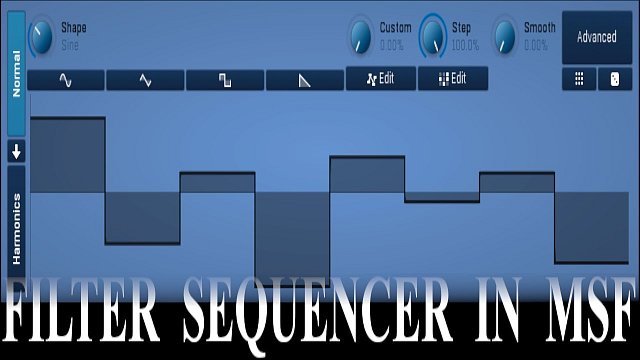
Filter Step Sequencer in MSoundfactory
This video shows how you can use a step filter to modulate a filter and some tricks you can use to make things sound better. Using the analog control in the filter module can help make things sound better and achieve a nicer sound.
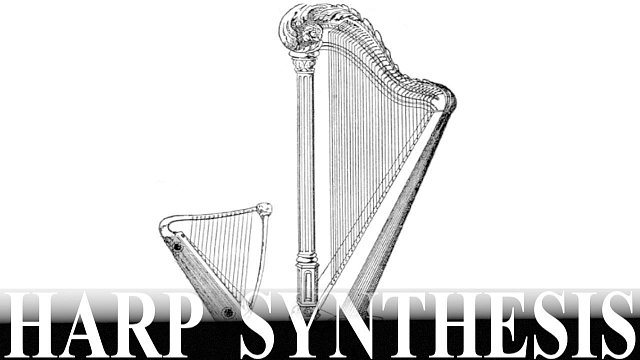
Harp Synthesis in MSoundFactory pt.1
Chandler decided to try to simulate a harp and he'll show some small tricks and tips to make it sound better. In this video he'll go over the basics and in the next video he'll show some more advanced techniques and ways to shape/alter the sound.
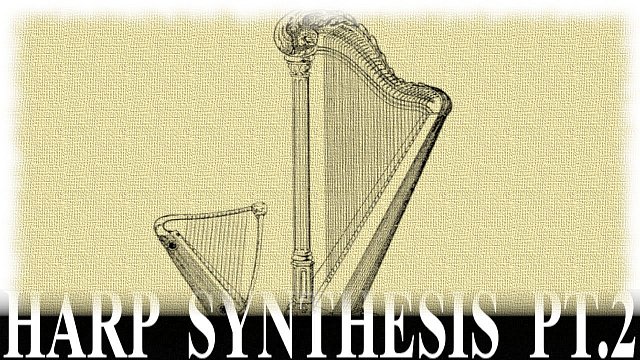
Harp Synthesis in MSoundFactory pt. 2
This is the 2nd part on Harp synthesis. In this part Chandler will show how you can change the sound in various ways and even make the harp sound more like a Japanese koto. He'll also show you how you can use the arpeggiator to create
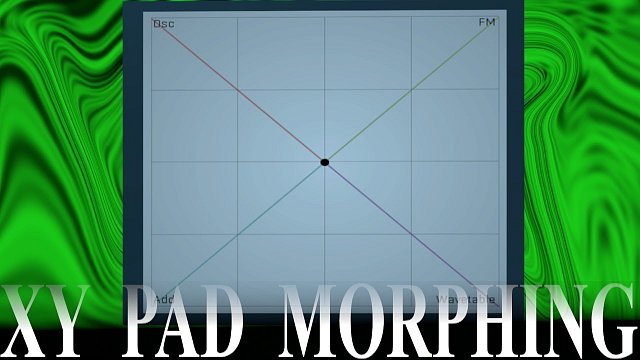
XY Pads Morphing
Morph between 4 different parameters using the XY pad.

Video game sounds in MSoundFactory
Usually MSF has a pristine clean sound, but in this video you will see some ways how to add some digital dirt. You will see how to degrade the sound, cause aliasing and all sort of filthy stuff.
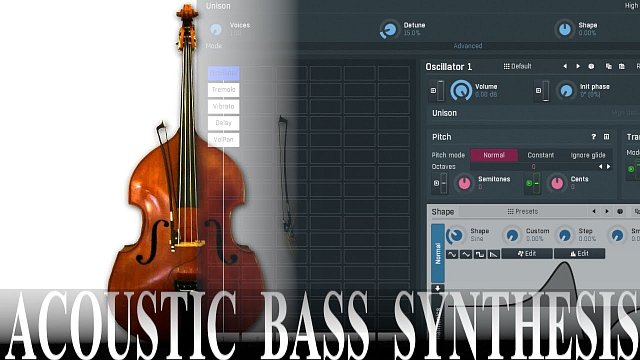
How to create an acoustic bass in MSoundFactory pt.1
This video shows how to create an acoustic bass sound in MSoundFactory - part 1.
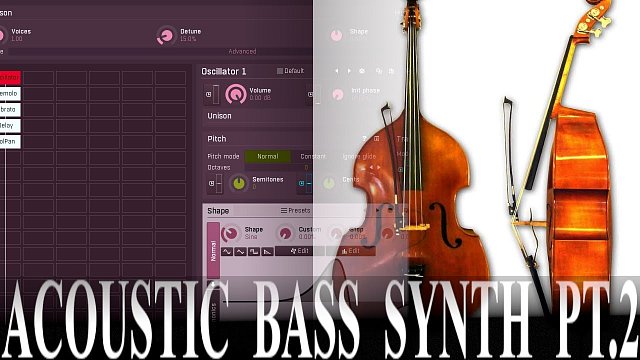
How to create an acoustic bass in MSoundFactory pt.2
This video shows how to create an acoustic bass sound in MSoundFactory - part 2.
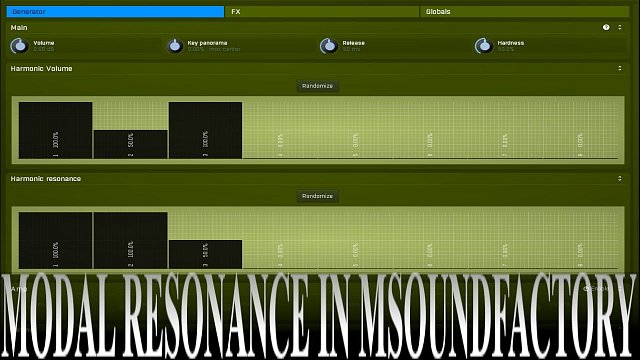
Modal Filter Resonance control in MSoundFactory
You can adjust the amount of resonance on a per harmonic/partial basis. This allows you to let certain harmonics sustain for a longer or shorter period of time.

Harpsichord Synthesis
This video shows how to create a harpsichord/clavicord type sound. Using the tools in MSoundFactory you can shape the sound in a variety of ways and make you own original sound.

Funk keyboard
This video shows how you can use the modules in MSoundFactory to create a sound similar to the clavinet tones you heard in the 70s and 80s.
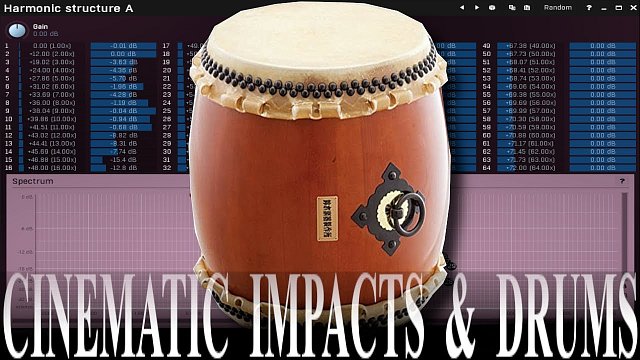
Epic Drum new concepts pt.1
Add some physical modelling ideas. This video shows how you can add punch, adjust the timbre and change the basic tone…
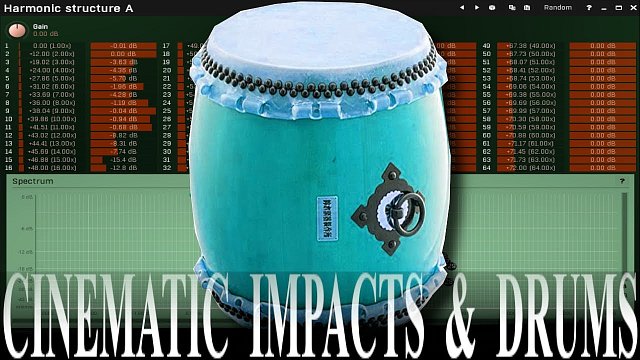
Epic Drum new concepts pt.2
This video shows how you can layer sounds and add pitch drops for a fuller more varied sound. This allows you to take the sound in a lot of different directions and make it your own. Be sure to check out part 1 if you haven't already.

Taiko drum synthesis
This video shows how you can use MSoundFactory to create large sounding drums. Not only do you not have to worry about samples, but you can customize the sound, response and amount of hit variation.


